Synthesia Piano Review (2026): Fun Piano Game or Fast Track to Nowhere?
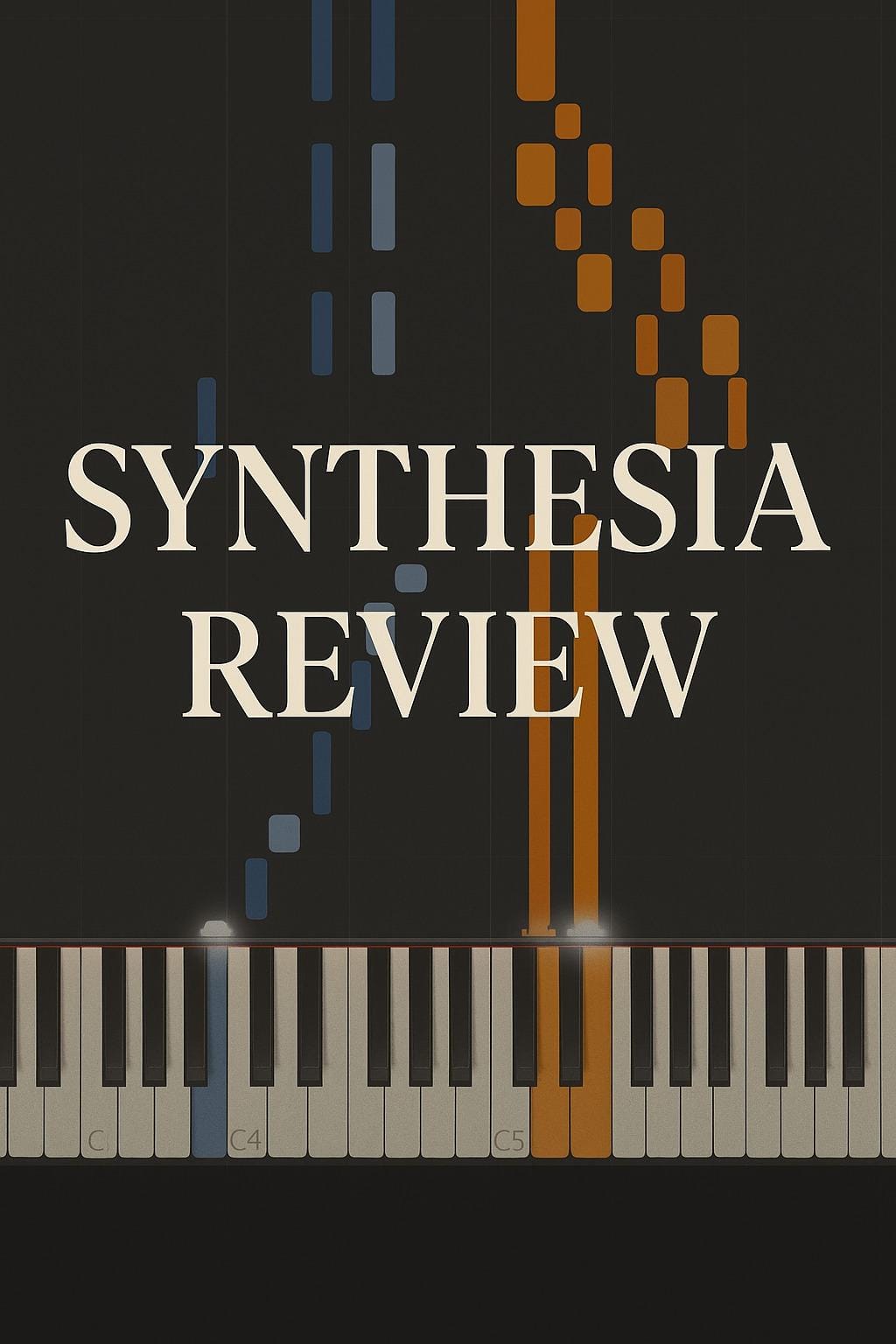
If you've ever typed “how to learn piano without reading music” into YouTube or Reddit, you’ve definitely seen Synthesia. It’s that flashy app with falling notes, colorful visuals, and a vibe that screams “Guitar Hero but for piano.”
But is Synthesia actually a good way to learn piano? Or is it just another dopamine-fueled shortcut that leaves you stuck when the training wheels come off?
I’ve spent hours noodling around with it, here’s my honest, no-fluff take.
⭐ Synthesia Review Scores
Updated: 2026-01-03Scores reflect our hands-on testing of Synthesia (v2025) for beginner learners.
What Even Is Synthesia?
Think of Synthesia as the piano version of a rhythm game. Notes fall from the top of the screen and you play them as they hit the keys. That’s… kind of it. No sheet music. No complicated theory. Just press the notes when they fall.
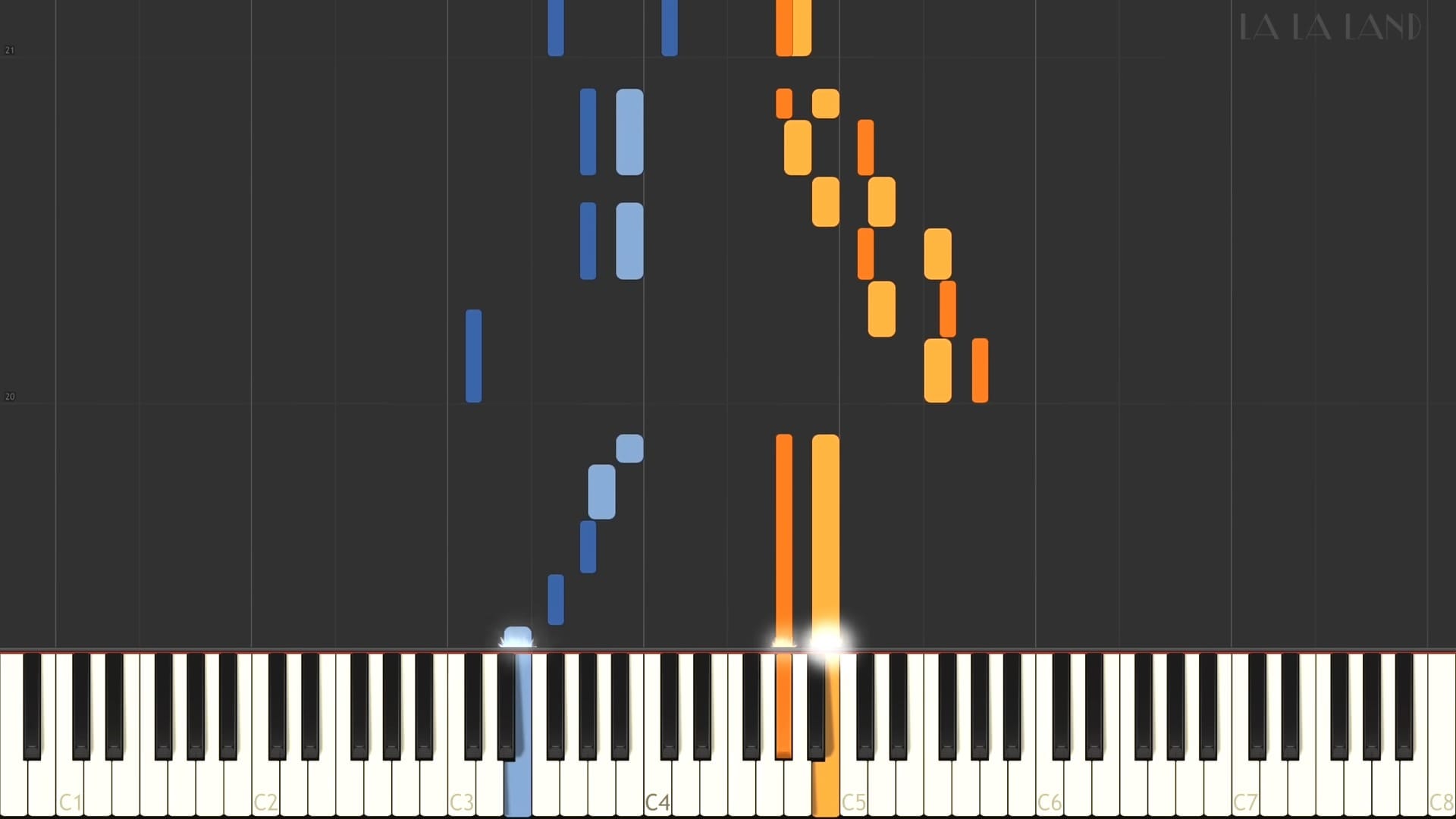
It connects to any MIDI-compatible keyboard and can track what you’re playing in real time. It also lets you slow things down, practice hands separately, and import your own MIDI files (meaning you could technically learn any song that’s been turned into a MIDI file, which is a lot).
Just make sure you have a great beginner piano to practice on for the best experience.
The Good Stuff: Where Synthesia Really Works
Let’s start with what Synthesia actually nails.
1. Super Beginner-Friendly
Don’t want to touch sheet music with a ten-foot pole? No problem. Synthesia skips all of that and just shows you what keys to play. For total beginners, it’s basically plug-and-play piano learning.
2. MIDI File Heaven
You can import any MIDI file into the app. So if you want to play "Clair de Lune," the Super Mario theme, or Billie Eilish's latest hit, go for it. As long as someone has made a MIDI file for it (and someone has, trust me), you can practice it in Synthesia.
3. Practice Tools That Actually Help
Slow down the tempo. Loop a tricky bar. Focus on just your left hand. These features make practice way less frustrating, especially when you’re trying to nail a new song.
4. No Pressure, No Rules
There’s no “curriculum” in Synthesia. You go at your own pace, pick what you want to play, and never get lectured about scales or arpeggios. It’s chill.
The Not-So-Great: Where Synthesia Falls Flat
Alright, here’s where things get a little messy, especially if you’re actually trying to learn piano, not just memorize songs visually.
1. It Won’t Teach You to Read Music
Like, at all. Synthesia completely bypasses reading sheet music. That might sound great at first, but if you ever want to play music outside of the app, you’ll be stuck.
2. Zero Music Theory
There’s no explanation of chords, scales, intervals, or why anything works. You’re just pressing buttons when they light up. It's a decent short-term hack, but your foundation? It’s basically sand.
3. It Trains You to Follow, Not to Play
Once you unplug from Synthesia, a lot of people are lost. You didn’t actually learn the song, you learned to follow lights. Muscle memory might carry you through, but there’s no deep learning going on.
4. You Have to Buy the Full Version
The free version is pretty limited. If you want full access to all features (like unlocking hand separation, practice modes, and most songs), you’ll need to buy the Learning Pack for $39. To be fair, that’s a one-time payment, but it’s something to keep in mind.
Who Is Synthesia Actually For?
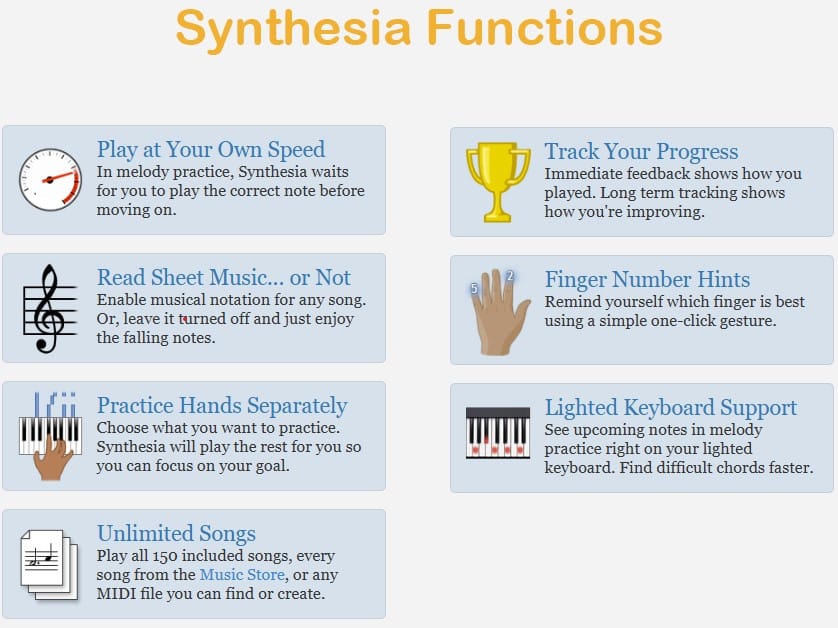
Here’s who I think gets the most out of Synthesia:
- Visual learners who freeze up when they see sheet music
- Casual players who just want to learn some songs fast
- Kids and hobbyists who need something fun and non-intimidating
- MIDI nerds who already have a massive library of files
It’s great as a “gateway drug” into piano, it gets you hooked. But it’s not the full picture.
A Better Long-Term Option? Try Pianoforall
If you want something that’s still beginner-friendly but actually teaches you how to be a real pianist, Pianoforall is a killer alternative. It mixes video lessons, play-by-ear techniques, basic theory, and fun songs right out of the gate.
Pianoforall embedded eBooks example
It doesn’t look as slick or game-like as Synthesia, but you’ll walk away understanding chords, rhythms, and how to build songs from scratch. Which, honestly, is kind of the point of learning piano in the first place.
Pianoforall isn’t free either, but it’s more like a full course, not just a pretty light show, and its very affordable.
Synthesia Is Fun… Just Don’t Get Stuck There
So, is Synthesia bad? Not at all.
It’s a really fun, motivating way to start playing songs on day one. And if that’s what keeps you coming back to the keyboard, then hey, that’s a win.
But if you stay in Synthesia too long, you’ll hit a wall. Eventually, you’ll want to understand what you’re playing, not just mimic it.
Use Synthesia for fun, but don’t let it be your only teacher. Pair it with something deeper (like Simply Piano or a real instructor) and you’ve got a solid combo.

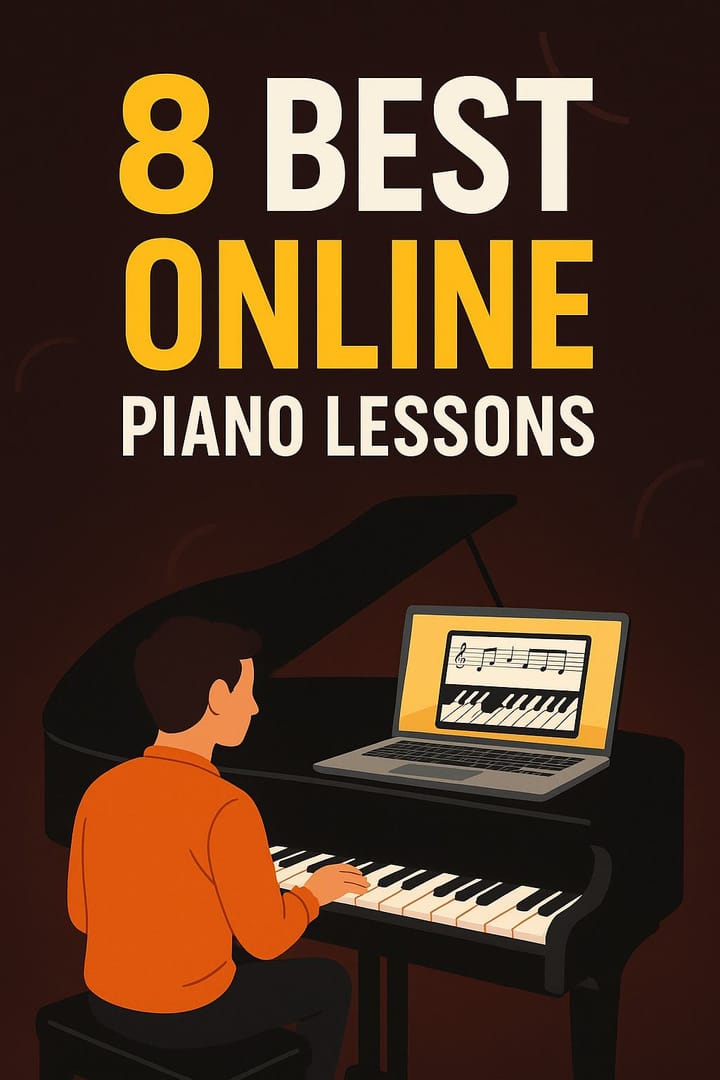


Comments ()